MEMBER LOG IN
We would like to officially welcome you to URGE FITNESS! On this page you will find some useful information to help you take advantage of everything we offer. Check out the links below for FREE OFFERS and ACCOUNT INFORMATION. Be sure to download our app and don’t forget to like us on facebook and follow us on instagram. We look forward to seeing you in the club!
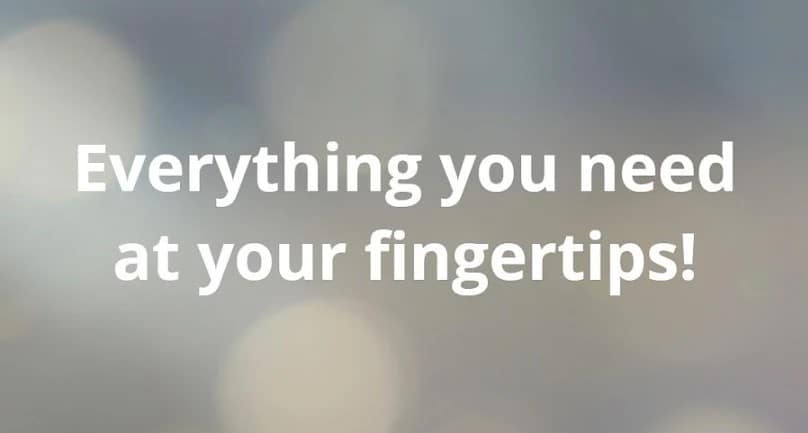
NEED SOME MOTIVATION? TRY A FREE PERSONAL TRAINING SESSION!
F.A.Q.
Even though you are a 24 hour facility, what are your hours for holidays and inclement weather?
We are the areas only TRUE 24 hour facility. Rain or shine, holiday or not, we are ALWAYS open!
How do I reserve a spot in classes?
We have a members-only app that not only allows you to book classes and training sessions, you can also update your billing and track your account status among other things!
What if Im not able to use the club for an extended period of time?
We offer you to freeze your account at any time! While you’re away, you don’t have to pay!
What are your Kids Club hours:
- Mon-Thurs: 8am-1pm/4pm-9pm
- Fri: 8am-1pm/4pm-7pm
- Sat & Sun: 8am-1pm
What type of activities do you have for children?
We offer the area’s only URGE Juniors program catered to all fitness levels. Whether your child is an athlete looking to take the next step, or simply looking for fun activities for your children to do out of the house, URGE FITNESS is the center for your entire family.
In addition, we offer monthly fun events for the whole family such as: Parents night out, Kids aerial yoga, Kids Zumba, Kids Pound, and much more! These events are free of charge and open to all of our members!
I'm not much of a "gym" person, how can I stay motivated?
URGE fitness helps all of our members by offering a monthly fitness evaluation free of charge where we will help answer any questions you may have. In addition, our full-time certified staff is always available to help if you need it!
My schedule varies so its hard for me to commit to a gym.
By offering 24/7, 365 service there is no excuse for a busy schedule! Whenever you are free, we are open!
URGE fitness offers over 100 classes PER WEEK! Even if you are unable to make it to a specific class consistently, we offer so many options you’ll never be left out!
I need help, I'm not sure what workouts are best for me.
URGE fitness only staffs the most professional certified personal trainers in the area. We offer both short-term and long-term training programs catered to your specific goals. Our Coaches will help you develop a program and not only ensure you are achieving the results you want, but we make sure you have fun while doing it!



